Whether you're working in hydroponics, maintaining an aquarium, or checking your RO drinking water, the HM Digital PH-80 is a reliable, accurate, and easy-to-use digital pH meter.
Designed for fast, precise measurements, it helps ensure your water is safe for plants, animals, and people.
Getting Started: Preparing the Meter
Your PH-80 comes with:
-
A small mylar packet of electrode storage solution
-
A large mylar packet of pH 7.0 buffer solution
-
Pre-installed LR44 batteries
-
A sponge inside the cap for moisture retention
Step 1: Wet the Sensor
Pour the storage solution into the cap just enough to moisten the sponge. Place the meter back in the cap and let it stand upright for 15 minutes.

Step 2: Prepare the Buffer Solution
Mix the large buffer packet with 100 ml of distilled water. Store it sealed to keep it usable for up to 2–4 weeks.

How to Take pH Measurements
-
Remove the cap. Do not use it during testing.
-
Press the POWER button. The screen will show "PH" briefly, then display a number.

-
Dip the sensor into the water or liquid to be tested.
-
Swirl gently to eliminate any air bubbles.
-
Wait up to 30 seconds for the reading to stabilize.

-
Press HOLD to freeze the value on screen if needed.
-
Press POWER again to turn off the meter.

-
Rinse the sensor with distilled, RO, or DI water and store the meter with the cap on.

Note: In ultra-pure water (TDS below 10 µS), swirl the meter continuously or test in flowing water. Readings may take 10–15 seconds to stabilize.
pH Calibration Instructions
To ensure accuracy, calibrate the meter regularly — at least once a month.
The PH-80 supports auto-calibration to pH 4.0, pH 7.0, and pH 10.0.
Calibration Steps:
-
Turn on the meter.
-
Insert it into the buffer solution (pH 4, 7, or 10).
-
If the reading is off, press and hold CAL for 10 seconds until the display flashes.

-
Use the UP/DOWN arrows to select the correct buffer value.
-
Press ENTER when ready.
-
Wait while the display shows "CAL" and progress bars ("C–CA–CAL").
-
When "End" flashes, calibration is complete.

Changing the Batteries
When the battery icon flashes, replace the batteries:
-
Pull out the orange battery compartment.
-
Remove the old LR44 batteries (3 units).
-
Insert new batteries as shown (flat side is the positive terminal).
-
Close the compartment tightly.

Temperature Calibration (Advanced)
Only do this if you're comparing to a verified thermometer.
-
With the meter off, press and hold POWER + TEMP for 5 seconds.
-
"CAL" and the temperature will flash.
-
Use UP/DOWN to adjust to the correct value.
-
Press ENTER to save.
-
"CAL" will flash, then "End" will appear.

Common Issues and Troubleshooting
| Issue | Indicator | Solution |
|---|---|---|
| Sensor is damaged or worn | ⚠ | Replace the meter |
| Water TDS is below 5 ppm | ⚠ | Use in higher TDS or swirl continuously |
| pH is out of range (below 0 or above 14) | — | The PH-80 operates between 0.0 and 14.0 |
| Internal error | Err | Meter likely needs replacement |
| Calibration won’t complete | — | Check buffer solution or reset to factory default |
| Temperature out of range | Err | Ensure test liquid is within temperature limits |
Care, Maintenance & Tips
-
Calibrate your meter monthly.
-
Always store with the cap tightly sealed and the sponge moist.
-
Never touch the glass electrode.
-
Rinse with distilled or RO water after each use.
-
Remove salt deposits from the cap with tissue or alcohol if needed.
-
Only use electrode storage solution in the cap.
Advanced Reset Tip:
If your readings seem inconsistent after many calibration cycles:
-
Turn on the meter, hold HOLD for 10 seconds.
-
"End" will appear briefly.
-
Recalibrate at pH 7.0 for best results.
Trusted Globally, Imported & Distributed in India by Octosquare
The PH-80 pH meter by HM Digital is sold in over 50 countries and known for its accuracy, durability, and ease of use.